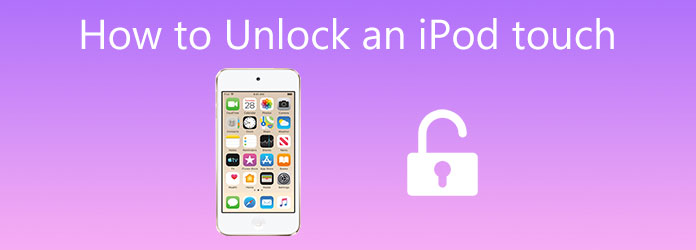Do you often get unknown callers with no number displayed? Telemarketers, creditors or even your ex may call you without displaying their number for their own purposes. If you often receive nuisance calls without number display, then learn to block them out, see below for more details.
Cell phone call blocking
1 Call the cell phone manufacturer
Ask the cell phone manufacturer if they offer a service to block unknown calls. Many manufacturers offer such a service for a monthly fee, however, the availability and specifics of the service will depend on the particular manufacturer.
Not all manufacturers offer the service of blocking unknown callers, some can only block numbers that you have stored.
2 Install number filtering apps
If you have an iPhone system or an Android system, then there are apps that you can install to block unknown callers. Two of the most popular apps are Call Control (for Android) & Call Bliss (for iPhone).
- Call Control is an Android app that specializes in helping users block nuisance calls and sales calls. The app collects reports from users across the country to help users identify nuisance calls. Users also have the ability to allow only the numbers in their contacts to call them through the privacy mode.
- Call Bliss is an iPhone app that automatically rejects unknown calls and helps users get rid of unknown callers with ease.
3 Use Do Not Disturb mode on your iPhone to block incoming calls
When you set it to Do Not Disturb mode, only contacts you allow can call you, so you can just ignore unknown calls. However, this way, in case it is an important caller whose number is not displayed, you won’t be able to receive it, and there will be no record of the call.
- To set it up, click on “Settings” and then “Do Not Disturb Mode”.
- Click “Allow calls from these people”, then select “All contacts” to filter unsaved numbers.
- If you want to leave Do Not Disturb mode on all the time, you can turn on “Enable manually” or “Set time” and set the time range to 24 hours. However, it is worth noting that once Do Not Disturb mode is turned on, only your cell phone contacts will be able to call your phone, and some important calls may be filtered out.
4 Turn on a call capture service
This type of paid service forces the calling party to display their number, the most common being TrapCall, which is available on both iPhone and Android.
Landline call blocking
1 Enable the “Anonymous Call Rejection” feature
The anonymous caller rejection feature will help users block incoming calls without displaying the number, and you can enjoy the anonymous caller rejection feature for free as long as you have enabled the “Caller ID” service.
- If you have already enabled anonymous caller rejection, you can dial *77 to enable it and *87 to disable it.
- If you can’t enable anonymous caller rejection, you’ll have to call your service provider and pay a fee to enable caller ID.
2 Enable TrapCall
A service that was initially available only to cell phone users, but has since expanded to include landlines as well. You can add your home and office landline numbers to TrapCall’s Control Panel to block unknown calls.
- Click on My Phones to add a landline number.
- Of course, you can also call your service provider and ask them to add the number for you, but only if you can prove that you are being harassed, and there is a fee for this service.