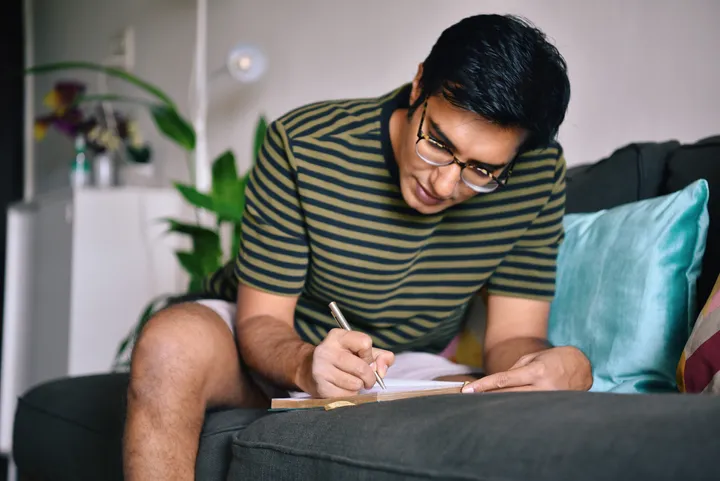In modern society, many office workers need to stare at the computer or cell phone screen for a long time in their daily 9-17 work, which easily leads to eye soreness, swelling, dryness, blurred vision and other uncomfortable symptoms, which has an impact on physical health. According to incomplete statistics, about 70% to 80% of white-collar workers (office workers, IT white-collar workers and indoor workers) suffer from visual fatigue. The direct result of visual fatigue may include eye inflammation, dry eyes, excessive reflexive tears, mucus secretion, etc. In severe cases, it may also lead to redness, congestion and blurred vision. If visual fatigue occurs frequently, it may lead to eye diseases such as chronic conjunctivitis, keratitis and dry eye. Therefore, it is very important to relieve the problem of eye fatigue. So how can office workers relieve eye fatigue? Let’s find out together.
Follow the 20-20-20 rule
Give your eyes a break every 20 minutes by taking your eyes off the computer screen and gazing at distant objects for at least 20 seconds. You can do this by setting a reminder or using a work timer to remind yourself that you need to take an eye break every 20 minutes. During this short break, it’s a good idea to get up and walk around, do some simple eye exercises, or look up and gaze out the window. Such small habits, though simple, can effectively protect eye health in daily work, reduce the discomfort caused by eye fatigue, and improve work efficiency and quality of life.
Adapting the working environment
In order to protect your eyesight and reduce eye fatigue, make sure that the light in your work environment is appropriate. Excessive or insufficient light will cause some degree of eye irritation and lead to eye fatigue. Therefore, pay attention to the following points:
Try to choose a work environment with plenty of natural light and utilize natural light to illuminate the office space.
If you need to use artificial lighting, choose soft and even light and avoid strong light sources that shine directly into your eyes.
Adjust screen brightness to a comfortable level to avoid eye irritation from overly bright or dark displays.
Clean the screen in a timely manner to keep it clear and avoid extra strain on your eyes due to blurry display effects.
Adjust the height and angle of the computer screen:
Good posture is equally important for relieving eye fatigue. Correctly adjusting the height and angle of the computer screen can reduce the burden on the neck and eyes.
Place your computer screen at eye level to avoid too high or too low a position that causes neck discomfort and eye fatigue.
Adjust the tilt angle of the screen so that it is perpendicular to the line of sight of the eyes to avoid excessive tension on the neck and eyes.
Use a stand or elevated monitor stand to adjust the height and angle of the screen at any time according to your personal needs to ensure a comfortable working posture.
Eye exercises
Eye exercises can improve blood circulation in the eyes, strengthen the vitality of eye muscles, and help relieve the discomfort caused by prolonged eye use.
Eyeball rotation: Close your eyes and slowly rotate your eyeballs clockwise and counterclockwise 10 times in each direction. This helps to mobilize the eye muscles and improve blood circulation in the eyes.
Near and far adjustment: Find an object far away from you, such as a tree outside the window, gaze at the near object for a few seconds, then switch to the far object and repeat 10 times. This helps to exercise eye adjustment.
Blinking Exercise: Consciously take a deep breath while blinking rapidly 20 times, then close your eyes and stand still for a few seconds. Blinking can help keep the surface of the eye moist and reduce dryness and discomfort.
Massage: Gently massaging acupressure points around the eyelids with your fingertips or gently massaging your temples with your eyes closed can help relieve eye fatigue and tension.
Gazing into the distance: Every once in a while, stand up and gaze into the distance, or stand in front of a window and watch the scenery in the distance to help your eyes get properly relaxed.
Wear anti-blue light glasses
The blue light emitted by electronic devices can cause eye fatigue, dryness, blurred vision and other problems. Anti-blue light glasses can effectively filter out some of the harmful blue light, reduce eye irritation and provide a more comfortable visual experience. It is recommended to wear anti-blue light glasses for a long period of time, especially when using electronic devices for a long period of time, such as working, studying, playing games and so on.
Eat more eye-care food
Consuming nutrients rich in vitamin A, vitamin C, vitamin E, zinc and other eye-friendly nutrients is essential for protecting vision and preventing eye problems. These nutrients help maintain eye health, protect the retina, and reduce the risk of eye diseases.
This includes foods such as carrots, red peppers, pumpkin, spinach, lemons, strawberries, tomatoes, nuts (e.g., almonds, walnuts), oats, seafood, lean meats, eggs, and beans. Attention needs to be paid to reasonable control of food intake to avoid excessive intake of nutrients, especially foods containing vitamin A, to avoid vitamin toxicity.
Regular eye exams
An annual eye examination is recommended, and eye health should be checked regularly even if there is no obvious discomfort.
If you notice symptoms such as sudden loss of vision, dry and uncomfortable eyes, or red and swollen eyelids, you should seek medical attention and have your eyes examined.
For people with a family history of eye diseases, such as glaucoma and macular degeneration, more attention should be paid to regular eye examinations.
By rationally adjusting eye habits and taking appropriate eye care measures, office workers can effectively reduce the discomfort caused by eye fatigue, protect vision health, keep eyes away from fatigue, and improve work efficiency and quality of life.